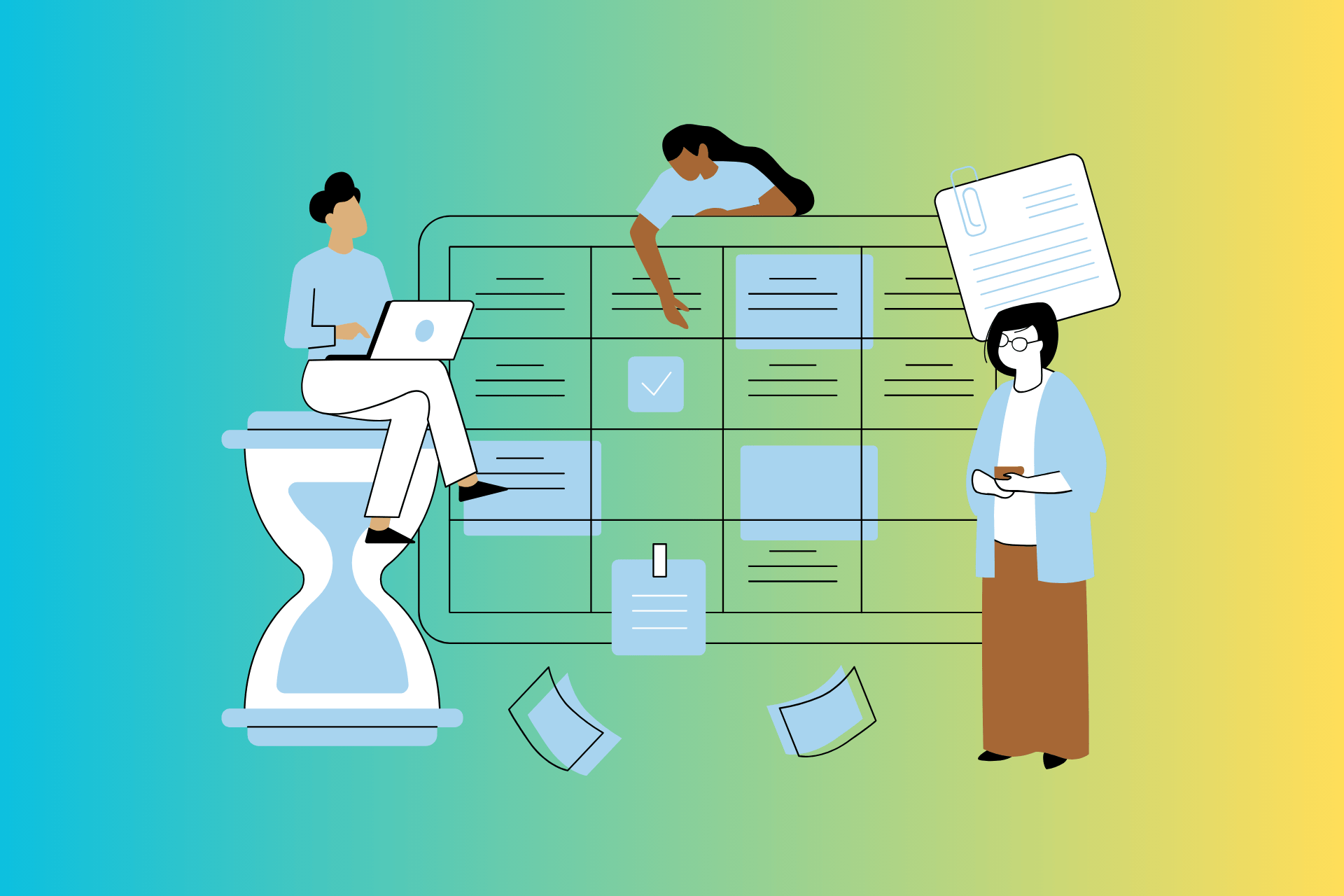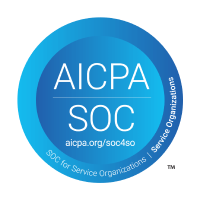Creating a meeting is easy. Two clicks. Bam, done. A newly-minted block of my team’s time to… do what?
Truthfully, we’ve all prioritized convenience over quality. I just did it this afternoon when I ordered Uber Eats instead of making a salad with the ingredients in my fridge.
Similarly, when I’m setting up a meeting with my team, more often than not, the tendency is to add just enough detail for folks to know what it’s about. If they want more detail… well, they can go find it themselves.
To painstakingly prepare for every single meeting I host and ensure that my invitees are equally as prepared does not feel like a great use of my time. So, I submit to convenience. I decide to wing it. I tell myself it’ll all work out fine. And what does that translate to? A meeting that also does not feel like a great use of my time or any one else’s. So rather than just “wasting my own time preparing,” I’ve now wasted everyone’s time by not preparing.
The funny thing is, it’s not really that hard or time consuming to prepare adequately, it just seems inconvenient. In the age of instant gratification, an inconvenience may as well be a stop sign for most people. In reality, all that’s happened is that we’ve deferred the work of meeting prep until the actual meeting begins, which is a far more expensive (and frustrating) way to spend your team’s time. It’s certainly not an easy habit to break, but it’s one of the core factors holding us all back from being world-class meeting facilitators.
Let the scavenger hunt begin.
One of the biggest contributors to this feeling of inconvenience is having to search for everything you need in a variety of different places, then bringing them all together in a format that can facilitate a good meeting.
Your calendar event plays its part, but you probably want to have some notes prepared, unfortunately, those notes need to live somewhere else, since that’s not what a calendar is built for. You might also have some work stored elsewhere that you need to reference in addition to your notes. Maybe you’re tracking some projects or action items as well and need to provide a progress update from yet another source. And, if there was a previous meeting that ties into this one, then you need to go hunt for those notes too. 5 disparate tools, just to have a conversation.
🤦 What a mess.
Enter: Topicflow.
Topicflow is a web app that brings everything together in a simple way, so that you don’t need to go on a scavenger hunt every time you need to meet with your clients, coworkers, or anyone else.
Topicflow integrates with your calendar as its foundation, and builds on your calendar events. Each calendar event is attached to all of the relevant information needed for that meeting, including notes, action items and past meetings (it can even play host to other tools!).
Everything you need to make your meeting productive, meaningful, and convenient.