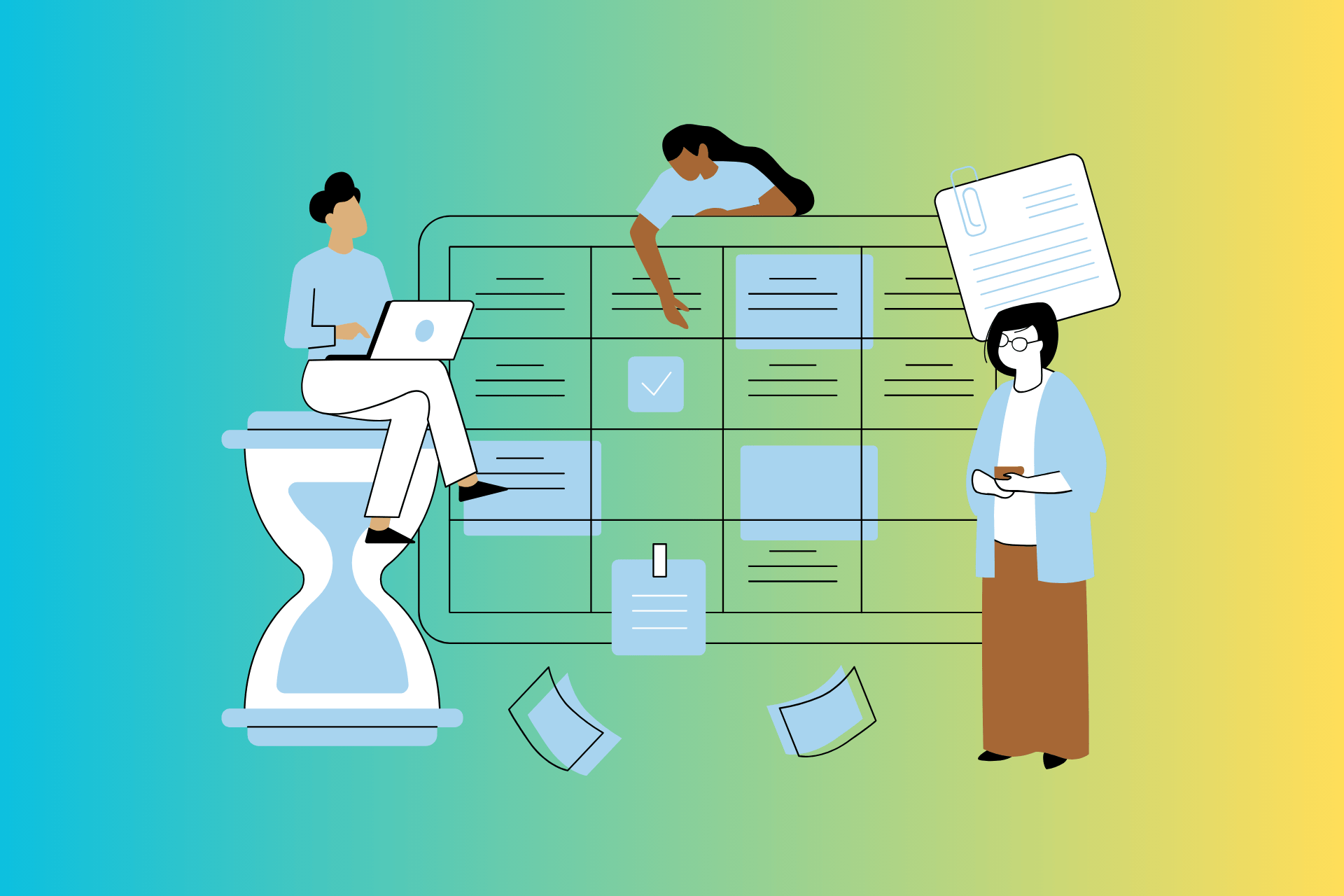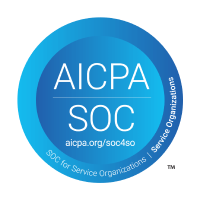Microsoft Teams is a powerful collaboration platform that can help individuals and teams across organizations be more productive. With its wide range of features, MS Teams provides a great way for groups to communicate, collaborate, and manage tasks. But with so many features, it can be hard to know where to start. To help teams make the most of Teams, here are 20 best Microsoft Teams tips to improve team productivity.
- Use the Quick Start Guide: Microsoft has created a comprehensive Quick Start Guide that can help teams get up and running quickly. The guide covers everything from setting up a team to managing conversations and tasks.
- Utilize Channels and Conversations: Teams makes it easy to organize conversations by using channels. Channels can be used to focus conversations around specific topics and keep conversations organized and focused. Additionally, conversations can be pinned so that team members can easily reference them.
- Set Team Goals: Teams can use the Goals feature to set and track team goals. This can help teams stay on track and ensure that everyone is working towards the same objectives.
- Stay Organized with Tabs: Teams offers a variety of tabs that can be used to organize team information and resources. This can help teams quickly find the information they need and stay organized.
- Create a Team Wiki: Teams can create a Team Wiki to easily store information and resources. This can be used to store important documents, links, and other information that team members need to reference.
- Use @Mentions: Mentions can be used to draw attention to a specific message or to call out a team member who needs to take action.
- Take Advantage of File Sharing: Teams makes it easy to share files with teammates. Teams can also use file sharing to collaborate on documents and share resources.
- Create Custom Views: Teams provides the ability to create custom views to quickly access important information. This can be used to create a view for a specific project or team and quickly access the information needed.
- Use Instant Messaging: Teams includes an instant messaging feature that can be used to quickly communicate with teammates. This can be used to quickly ask questions or get updates from team members.
- Take Advantage of Video Calls: Teams includes a video call feature that can be used to host virtual meetings. This can help teams stay connected and ensure that everyone is on the same page.
- Assign Tasks: Teams offers the ability to assign tasks to teammates. This can help teams stay organized and ensure that tasks are completed on time.
- Schedule Meetings: Teams provides the ability to easily schedule meetings. This can help teams stay on track and ensure that everyone is available when needed.
- Use the Activity Feed: Teams has an activity feed that can be used to quickly see what’s happening in the team. This can help teams stay up to date on progress and ensure that everyone is on the same page.
- Use the Mobile App: Teams offers a mobile app that can be used to stay connected on the go. This can be used to check in on conversations, assign tasks, and more.
- Use Bots: Teams includes bots that can be used to automate tasks and quickly access information. This can help teams save time and stay organized.
- Utilize Keyboard Shortcuts: Teams offers a variety of keyboard shortcuts that can be used to quickly access features and navigate the app.
- Use Custom Notifications: Teams provides the ability to set custom notifications. This can help teams stay up to date on important changes without having to constantly check the app.
- Use the Search Feature: Teams includes a powerful search feature that can be used to quickly find information. This can help teams quickly access the information they need.
- Integrate Other Apps: Teams can be integrated with other apps to extend its functionality. This can be used to add additional features and functionality to the platform.
- Take Advantage of Training Resources: Microsoft offers a variety of training resources to help teams get the most out of Teams. This can help teams quickly learn the platform and become more productive.
By following these best Microsoft Teams tips, teams can make the most of the collaboration platform and become more productive. Microsoft Teams is a powerful tool that can help teams stay connected and collaborate effectively. With the right tips, teams can maximize their use of the platform and become more productive.