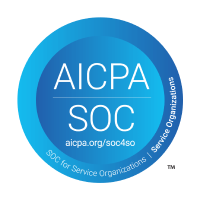Connect a Key Result to a KPI
Linking a KPI to the key result of your goal allows your key results to auto-update as your KPI's change. For example, you might have a KPI in Topicflow which tracks your ARR (annual recurring revenue). If you have also set a goal in Topicflow to grow your business, and one of the Key Results is to grow ARR from $1M to $2M, you can link that Key Result to your KPI so that it is always up to date.
To begin, open the goal containing the key result you want to link, and click the "Edit goal & key results" button (note: the text of the button may be different if your organization has customized the labels for goals).
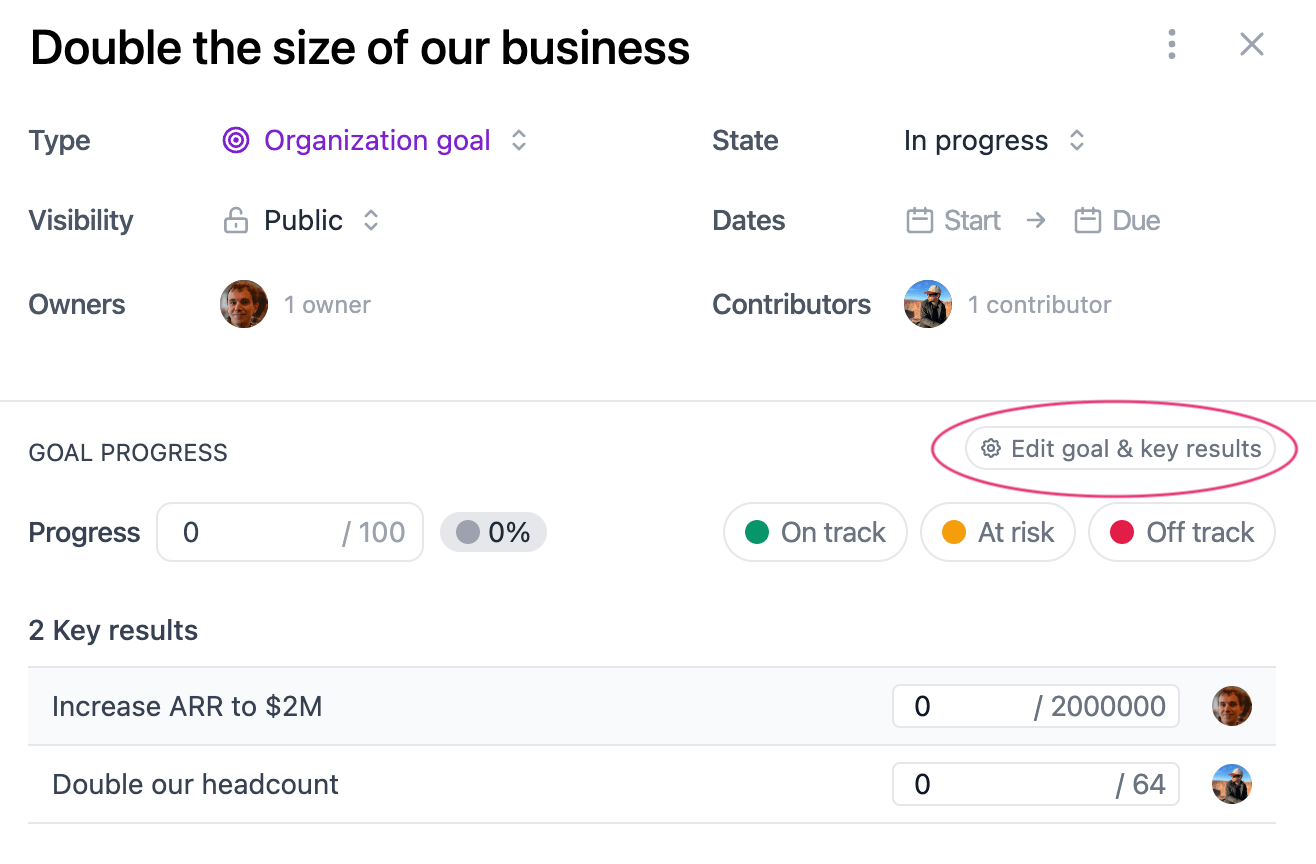
Next, create your key result if necessary, and click the three dots to the right of it, and select "Link to KPI" from the dropdown
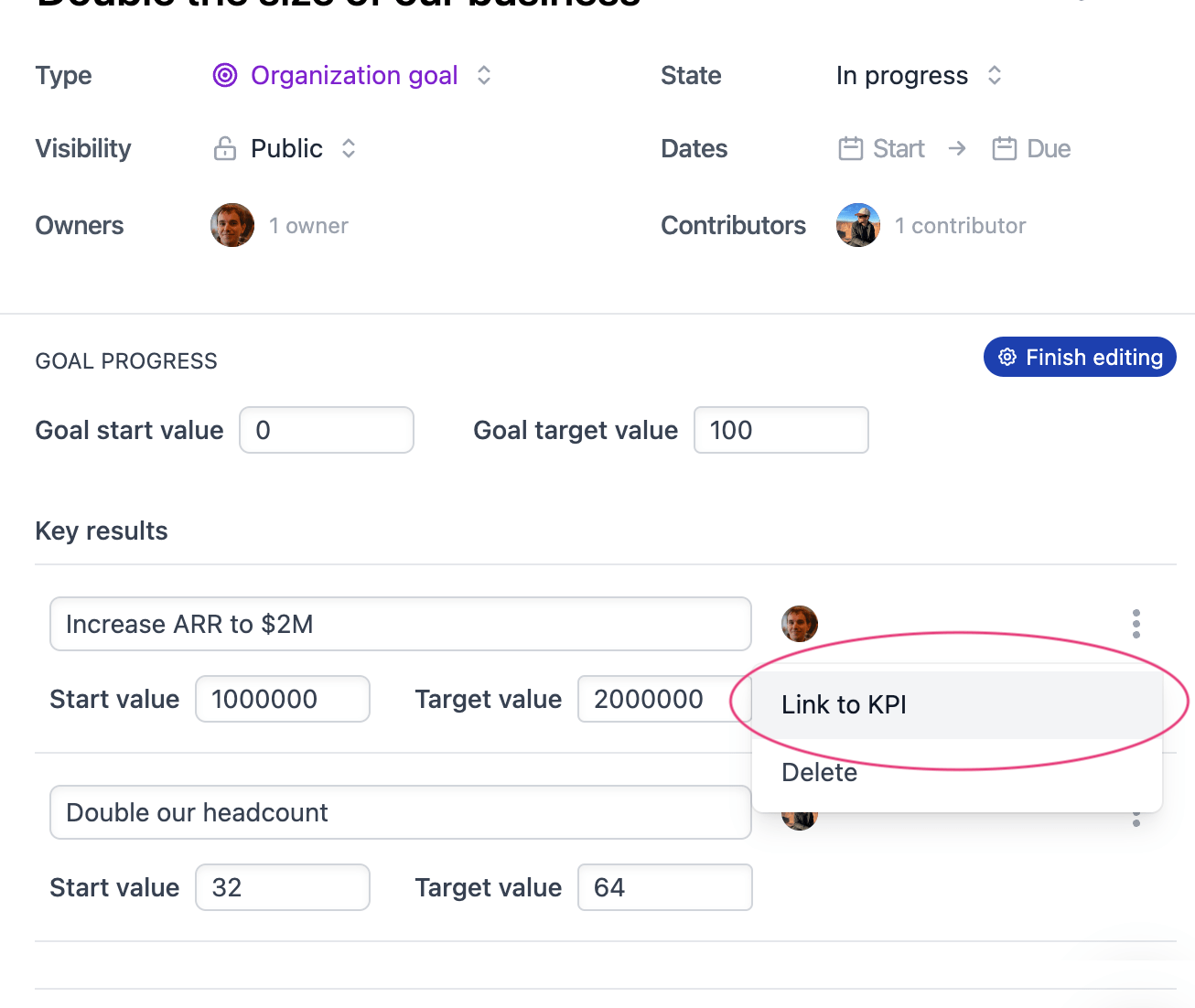
Select a KPI from the list of options and click Save
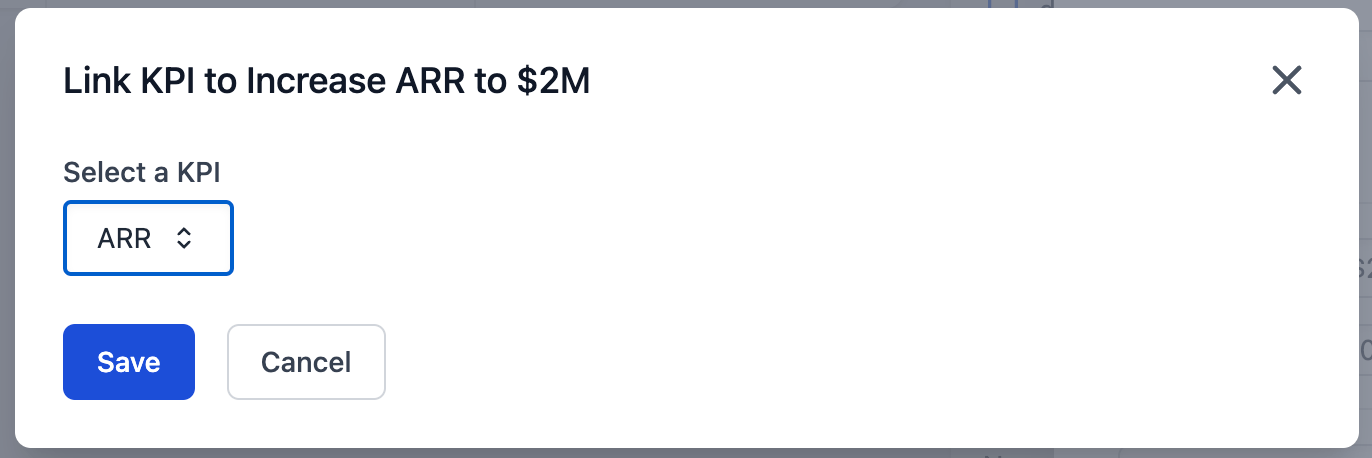
Now your key result will display the value of that KPI
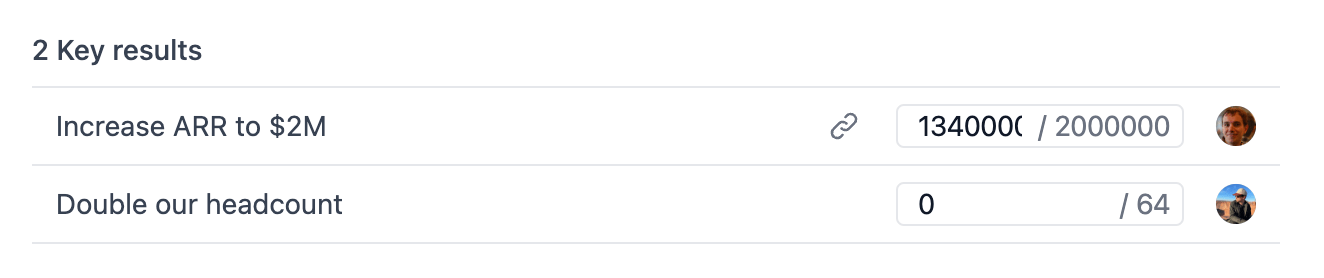
Leverage AI to run quick performance and compensation cycles to close the loop.