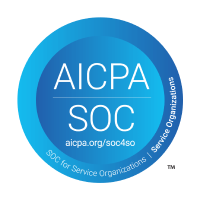Connect a KPI to Salesforce
Connecting your KPI to Salesforce will keep it constantly updated as your data in Salesforce changes. You can link the KPI to virtually any value in Salesforce, and the value in Topicflow will update once per hour
Start by creating a new KPI or editing an existing KPI and scroll down to the Integration section, then select the Salesforce option from the dropdown. If this is your first time using the Salesforce integration, you will be prompted to give Topicflow access to Salesforce
Once you have authorized Topicflow, you will see a form where you can enter a Salesforce Object Query Language query, and an associated field name.
Begin by writing your query using SOQL. Your query should return a single result row. If multiple rows are returned, the first one will be arbitrarily chosen. Next, enter the name of the field in your result that should be used as the KPI value in Topicflow.
For example, you could enter a query like
SELECT SUM(amount) kpi_value FROM Opportunity. This will sum up the dollar value of all Opportunities in your Salesforce account, and return them as a field named "kpi_value". Then, if you enter "kpi_value" in the "KPI Result Field Name" input, this sum will be periodically calculated and used as your KPI value.
Leverage AI to run quick performance and compensation cycles to close the loop.