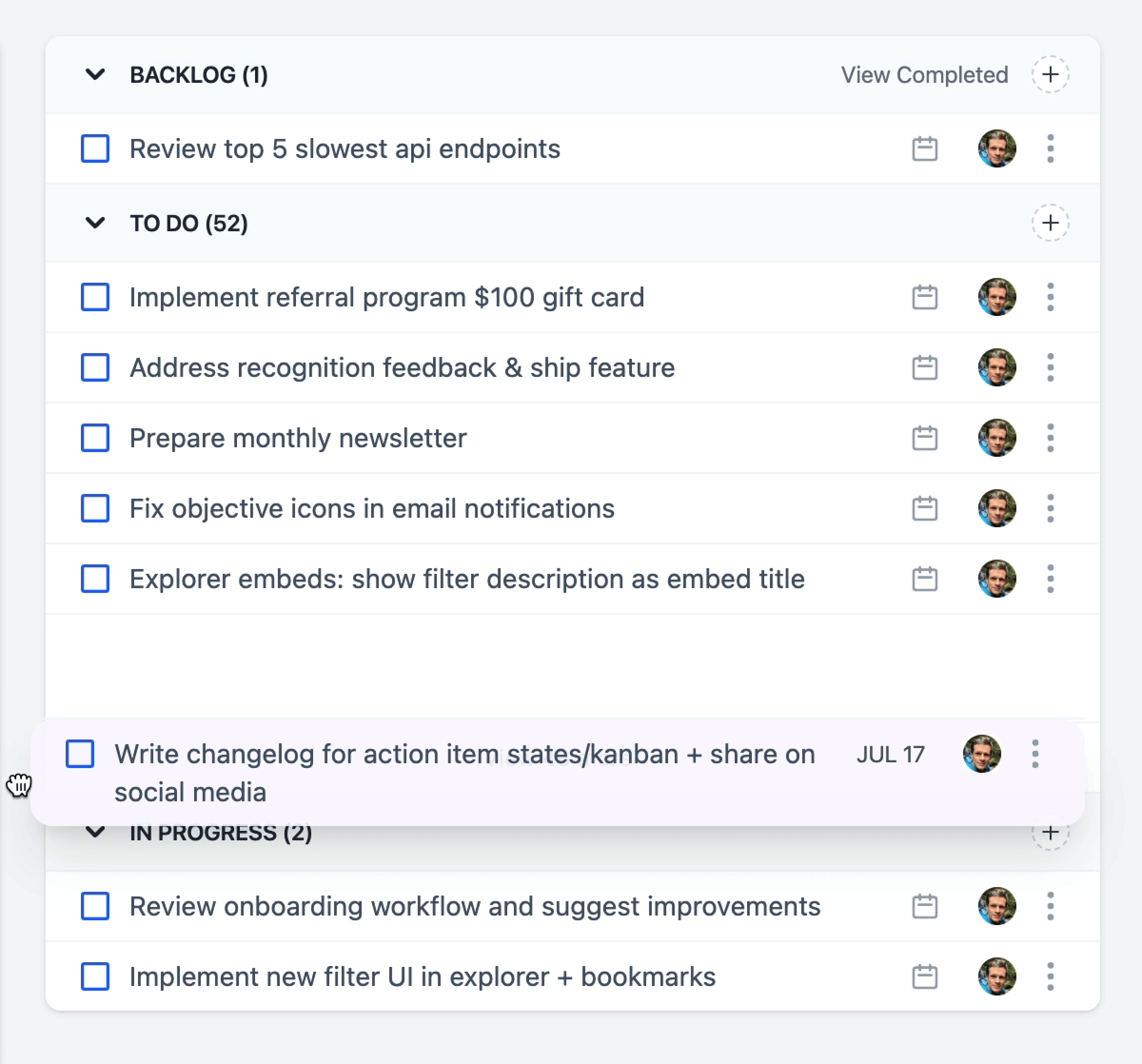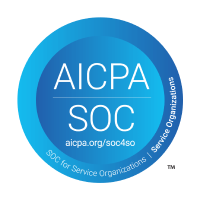Ever wondered how you could prioritize your work after creating action items in meetings? At Topicflow, we know it's important to manage your action items to get work done, which is why we are introducing states for action items: Backlog, To do, In progress & Done.
When you access your dashboard or meeting sidebar, you'll notice that your action items are grouped by state. You have the flexibility to collapse or expand each state allowing for a clear and organized view of your action items.
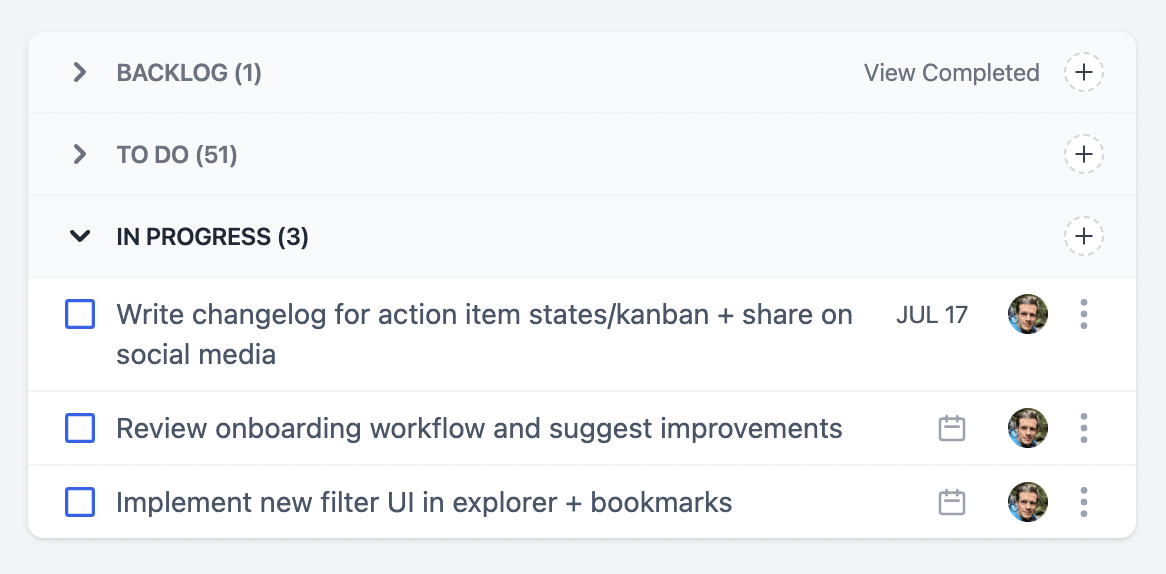
When you create or edit an action item, you have the option to modify its state.
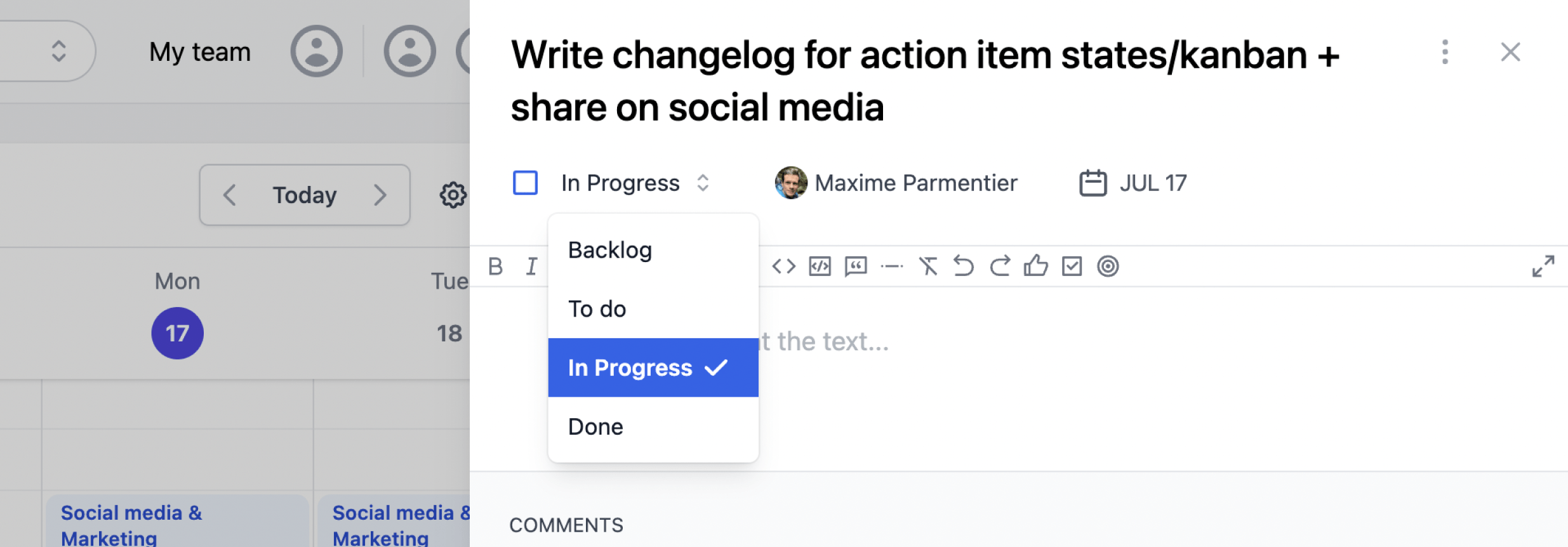
Or you can simply use the intuitive drag and drop functionality to move action items between states. Hover the action item, grab the drag handle and move it to the desired state.
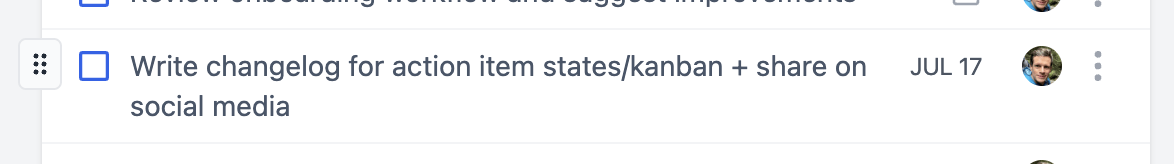
Couple tips:
- You can use the drag and drop functionality to reorder action items within its state.
- New action items will be added to the top of the list.
- Checking an action item will automatically set to the "Done" state.
Our vision is to allow organizations to customize states and provide a full kanban view. Let us know if you want early access.