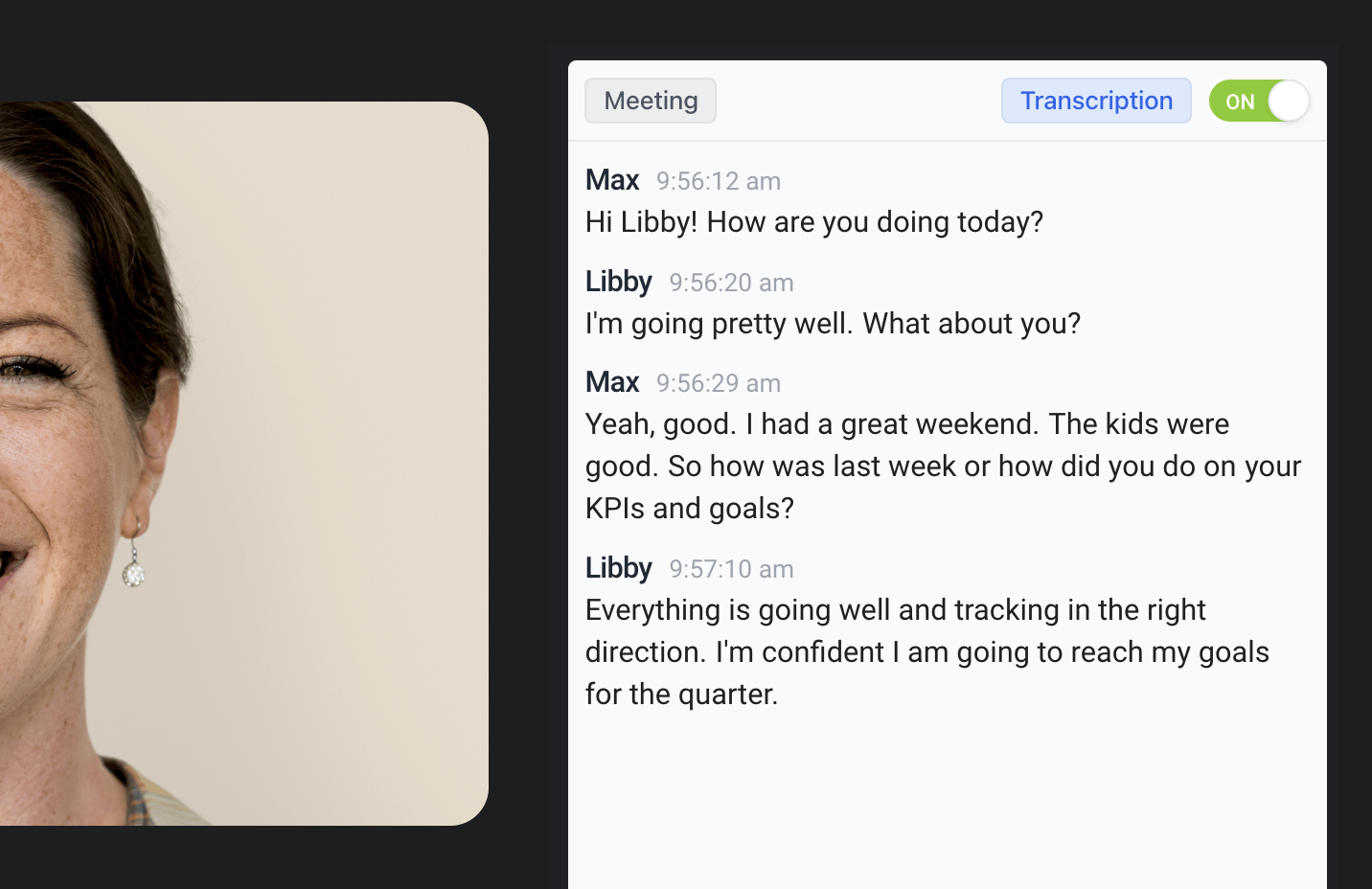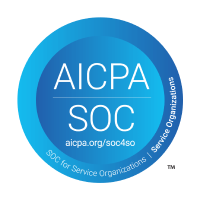Stay focus and save time by using the Topicflow Chrome Extension to transcribe and summarize your meetings automatically.
In Google Meet, turn on the transcription by clicking the "on" button. We'll remember your choice in recurring meetings.
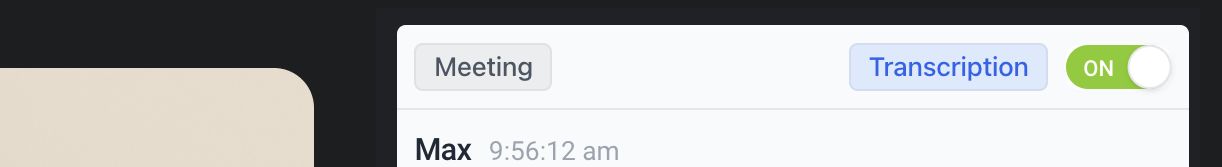
You will find the full transcript at the bottom of your Topicflow meeting. You can see how much each participant talked during the meeting.
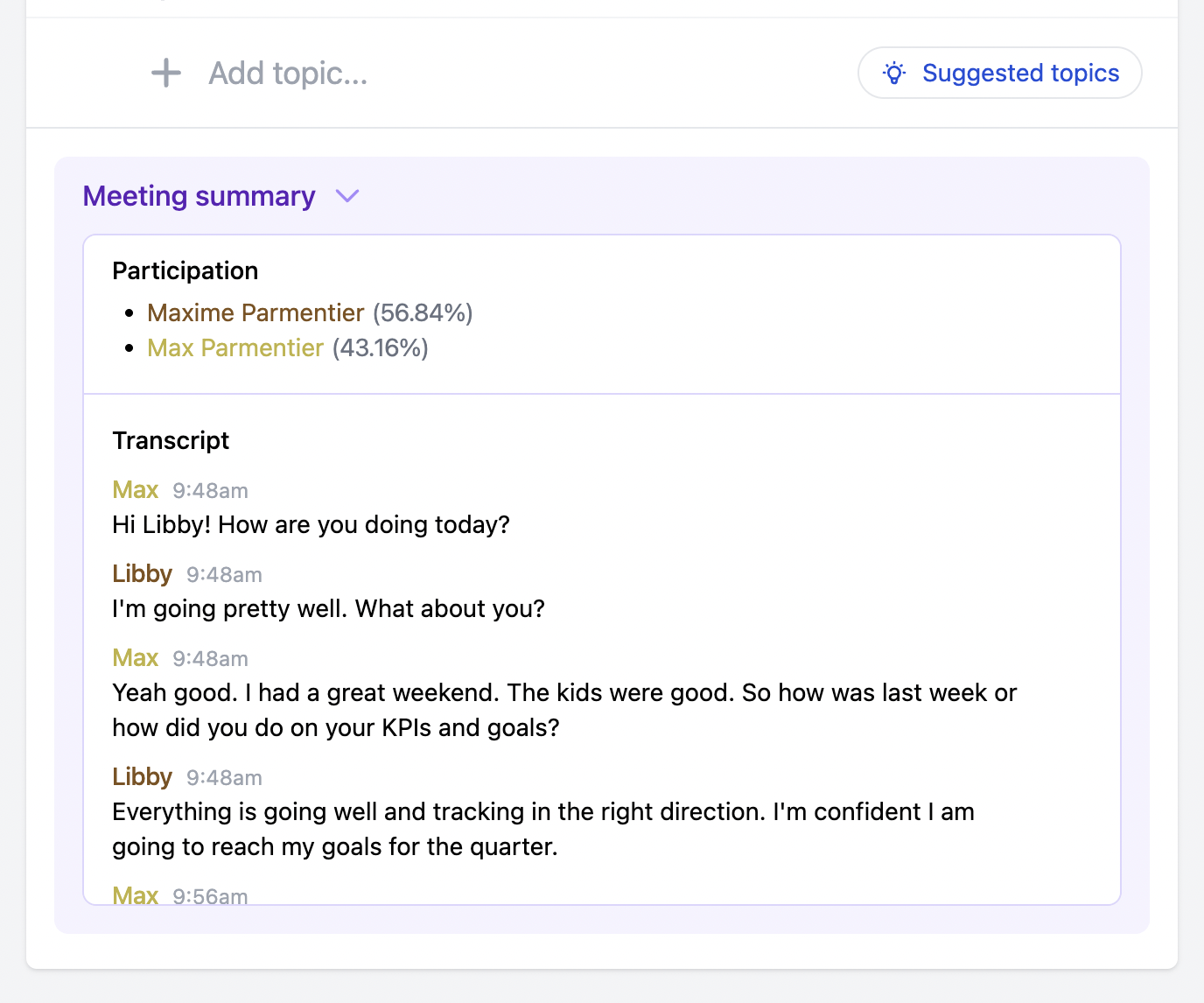
If you don't want a message to apppear in the transcript, click the delete button.
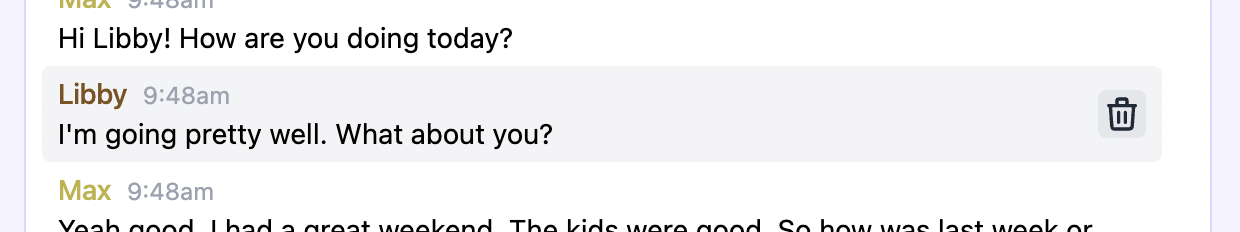
An hour after the meeting has ended, your notes and transcript will be used to summarize the meeting using AI. This summary will be available above the transcript in Topicflow and in the meeting summary email we send after the meeting. Your organization has to be on the Ultimate plan to access the summarization functionality.
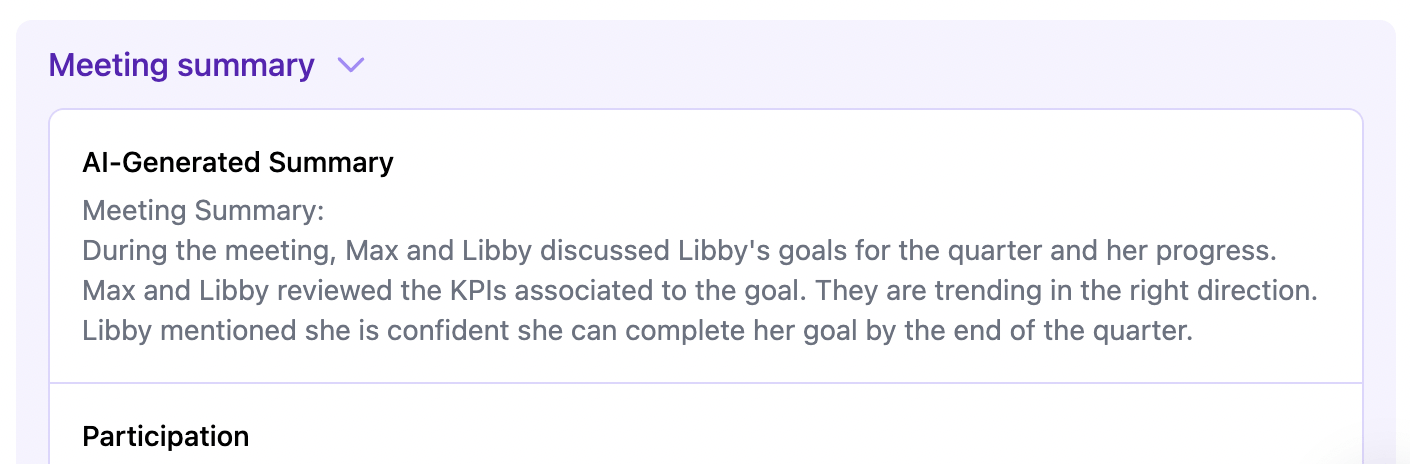
Bug Fixes & Improvements
- In the Search dialog (`Ctrl + Space``), we show the action item and goals assignees.
- We added support for tables in the meeting notes. Type
/table. - We fixed a bug slowing down fetching organization goals on the dashboard.
What's coming next?
- We are working on bringing KPIs in the app. You will be able to update KPI manually or automatically using webhooks, Google Sheets and other integrations.