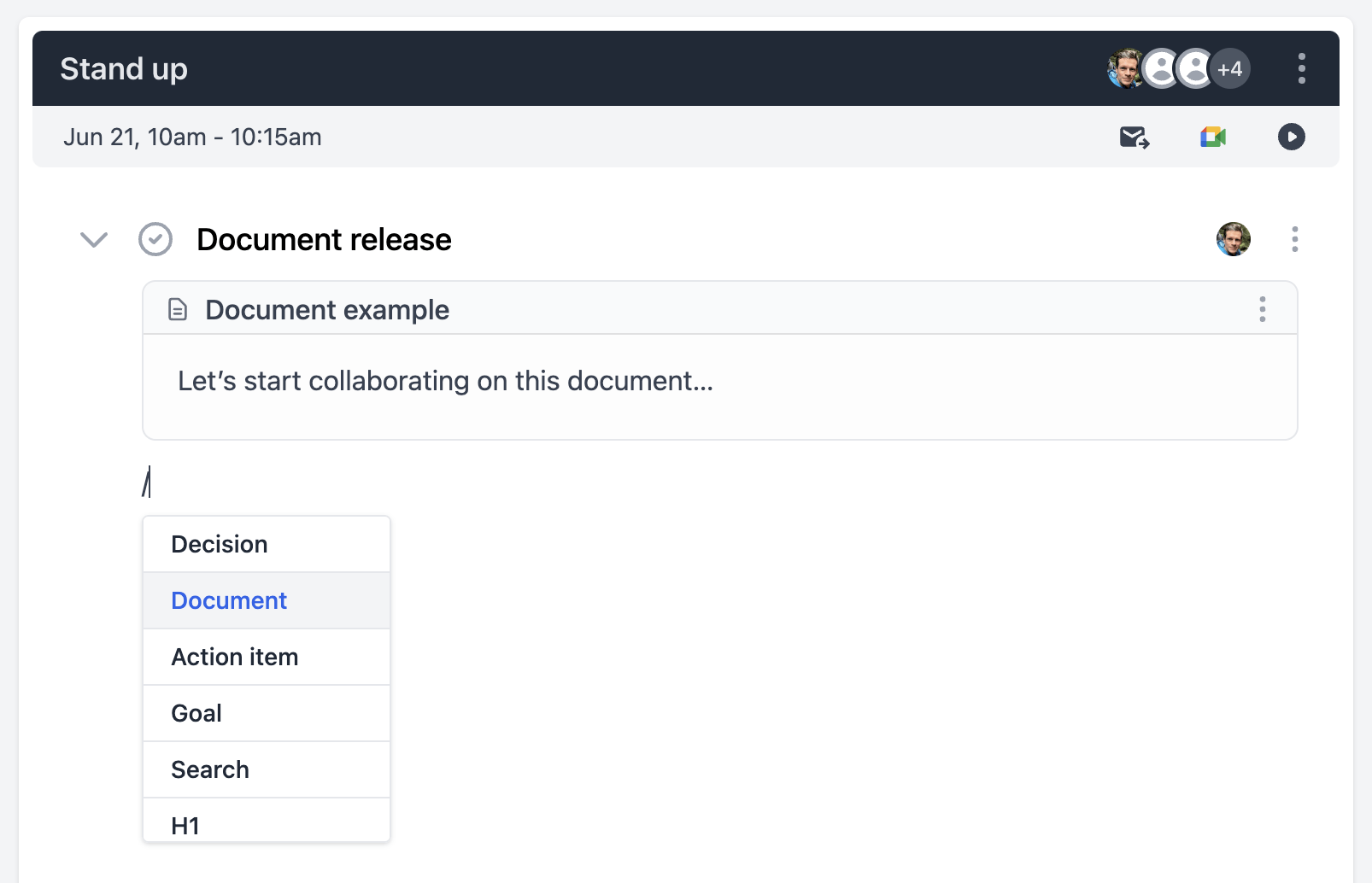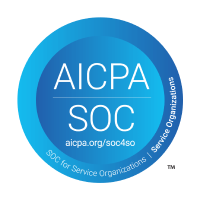Not everything belongs in an action item, a goal or a decision. That's why we created documents. Share some insights, describe an internal process, share links, collaborate on a press release or a project spec, the use cases are infinite.
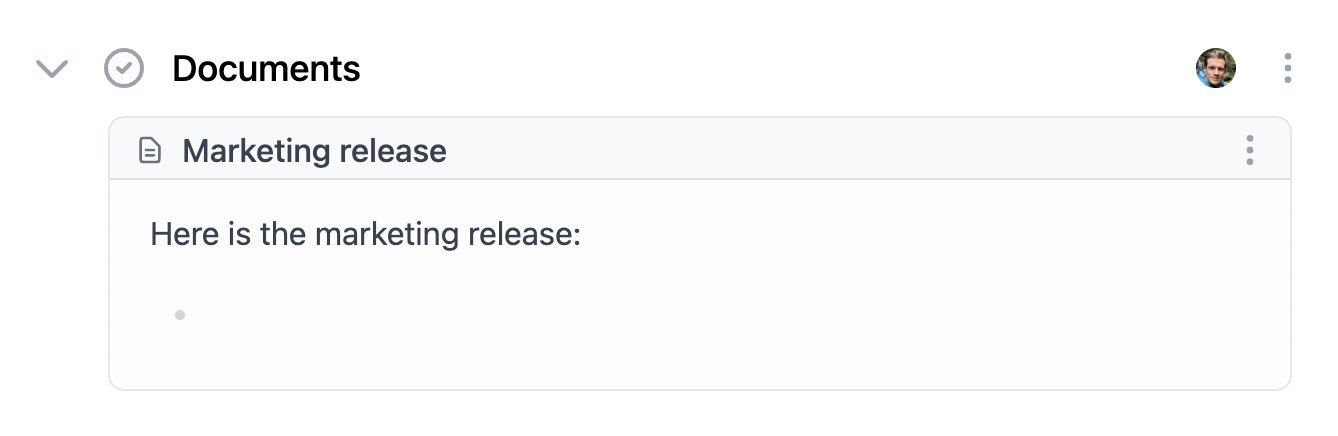
Documents are as easy to create as action items and goals. In meeting notes: type /document to create a document.
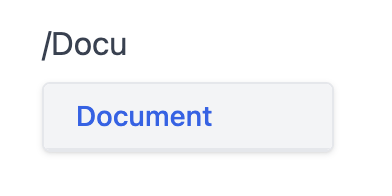
You can also go to Explorer: click the "Create" button then select the "Document" type, click the "Create document" button and you are done!
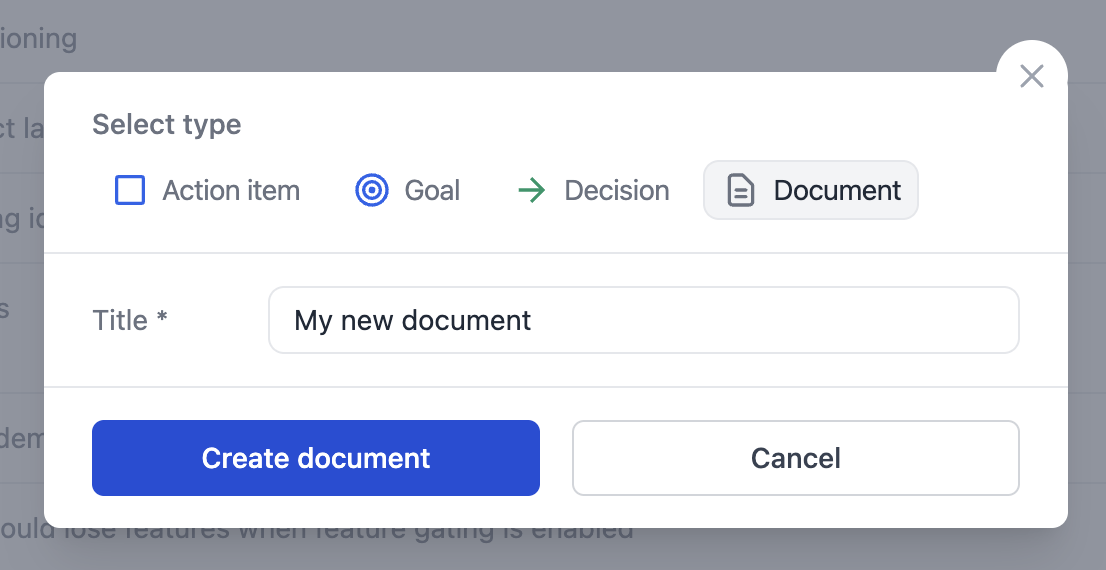
Need to be immerse while working on a document, go full screen by clicking the "Full screen" button in the sidebar
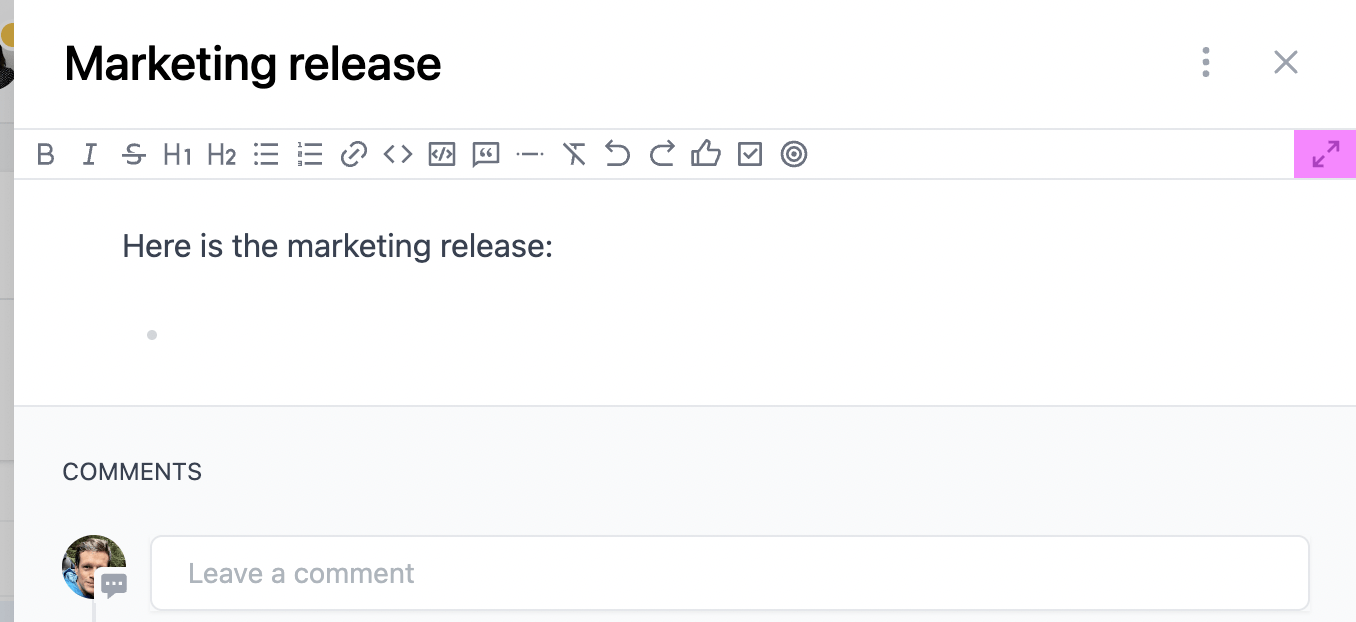
Couple tips:
- You can use inline comments to collaborate on the text.
- You can reference other documents, action items, goals, decisions with the text.
- You can find all your documents in the Explorer by using the Document type filter.
Improvements
- In the explorer, you can now filter the results by group of meetings.
- On the dashboard, in the "Department goals" section, you can now see the team goals you are an owner/contributor of.
Bug fixes
- We fixed a bug when closing the full screen view for goals, decisions, action items, documents.
- We fixed a bug preventing action items, decisions to be updated in the notes displayed in the Chrome Extension.